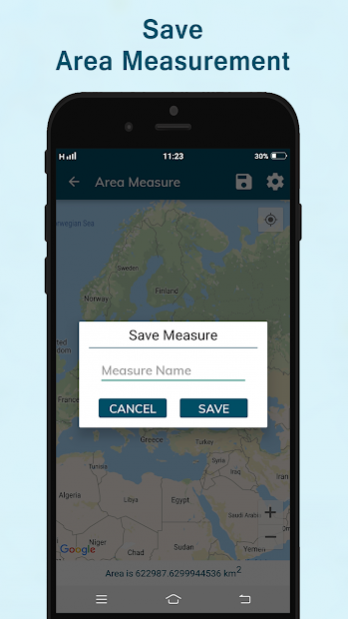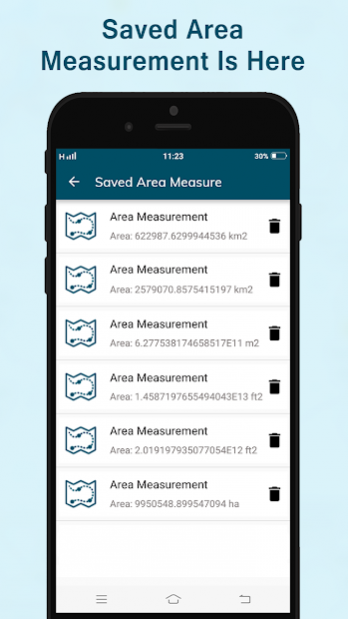Voice GPS Driving Navigation - GPS Area Measure 1.0
Free Version
Publisher Description
Very helpful application you will getting here in that while you driving on long route & you doesn't find shortest & perfect route then "Voice GPS Driving Navigation" application helps you best.
This application using latest voice GPS location feature with unique GPS route finder.
This application helps users to finding voice directions on map during navigation to any preferred location.
Makes your driving more easy using this application.
GPS Area Measure application helps to measure fields, plots, route distance, land survey, fencing for agricultural land, garden, farms & many others.
You can place multiple accurate points on the map to measure the area or measure distance.
This application mostly used for property measurement & land area measurement.
You do not need to have a land survey of fields for the measurement of land area.
Features :-
- Just speak & find your shortest route on map.
- Makes your driving more easily.
- Step by step route finder.
- Advance & very accurate on map driving.
- Very fast distance measurement.
- Easy area measurement.
- Saved your measurement data with points on maps in your phone.
- Very accuracy in pin placeing & calculation.
- Calculate distance for your location or other place.
- Share with your friends on social media application.
- You can measure area in Feet, Yards, Meters & Kilometers.
- Easy to use for area, distance and perimeter measurement.
About Voice GPS Driving Navigation - GPS Area Measure
Voice GPS Driving Navigation - GPS Area Measure is a free app for Android published in the Geography list of apps, part of Education.
The company that develops Voice GPS Driving Navigation - GPS Area Measure is Shining Tools Zone. The latest version released by its developer is 1.0.
To install Voice GPS Driving Navigation - GPS Area Measure on your Android device, just click the green Continue To App button above to start the installation process. The app is listed on our website since 2019-06-21 and was downloaded 8 times. We have already checked if the download link is safe, however for your own protection we recommend that you scan the downloaded app with your antivirus. Your antivirus may detect the Voice GPS Driving Navigation - GPS Area Measure as malware as malware if the download link to com.shining.voice.gps.navigation.tools.zone is broken.
How to install Voice GPS Driving Navigation - GPS Area Measure on your Android device:
- Click on the Continue To App button on our website. This will redirect you to Google Play.
- Once the Voice GPS Driving Navigation - GPS Area Measure is shown in the Google Play listing of your Android device, you can start its download and installation. Tap on the Install button located below the search bar and to the right of the app icon.
- A pop-up window with the permissions required by Voice GPS Driving Navigation - GPS Area Measure will be shown. Click on Accept to continue the process.
- Voice GPS Driving Navigation - GPS Area Measure will be downloaded onto your device, displaying a progress. Once the download completes, the installation will start and you'll get a notification after the installation is finished.